Teckin smart plugs make our lives easier in the world of smart homes by allowing you to control your devices from a distance. But, just like any technical device, sometimes they need a little reset to stay in top shape. Whether you’re troubleshooting connectivity issues, changing Wi-Fi networks, or preparing the smart plug for a new setup, knowing how to reset it is a must. So, this guide is all about making sure you can reset your Teckin smart plug hassle-free and keep your smart home running seamlessly.
Step 1: Power On the Smart Plug
- Make sure your Teckin smart plug is plugged into a working electrical outlet.
- Check if there are lights on the smart plug, showing that it’s getting power.

Step 2: Find the Power Button
- Find the button on the smart plug that you use to turn it on and off.
- This button is commonly found on the side or front of the device.

Step 3: Press and Hold the Power Button
- Press and hold the power button with your finger.
- Keep holding it until you hear a little “tick” sound.
- This sound signals the initiation of the reset process.
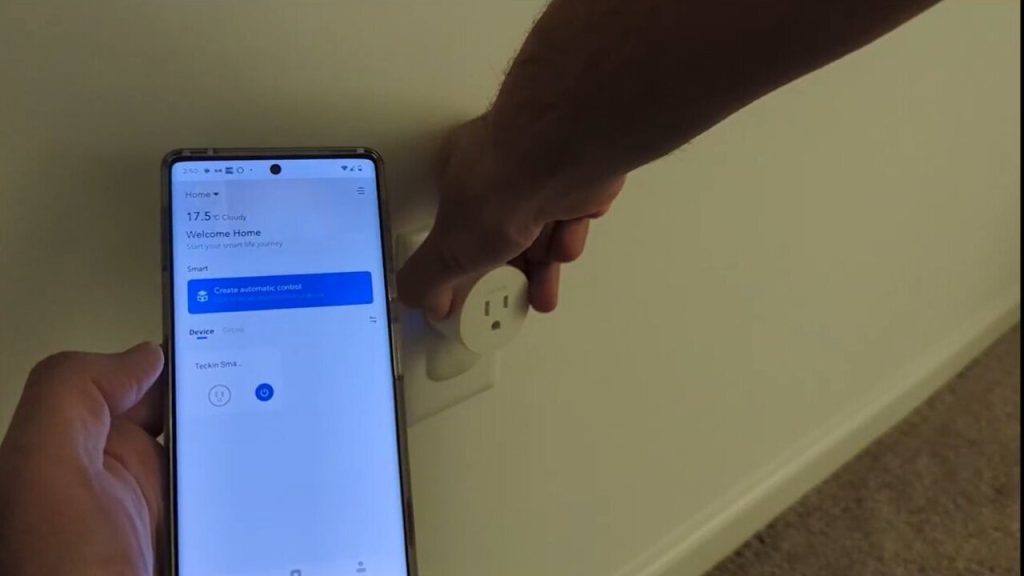
Step 4: Pay Attention to the Blinking Light
- Pay attention to the smart plug’s indicator light while you continue to hold down the power button.
- The light should start blinking, indicating that the smart plug is actively undergoing the reset process.

Step 5: Release the Power Button
- Once you have observed the blinking light, release your hold on the power button.
- Releasing the button shows the smart plug that the initial phase of the reset has been completed successfully.
Step 6: Wait for the Reset to Complete
- Allow a few seconds for the Teckin smart plug to finalize the reset process.
- The blinking light may persist during this time as the device erases any previous configurations and prepares for a clean setup.
Step 7: Solid Light
- Once the reset is done, the blinking light will stop, and it will just stay on without blinking.
- Now, the smart plug is ready for you to set it up again.
Following these easy steps helps you reset your Teckin smart plug, making it ready for a fresh start or fixing any issues you might be having.
Frequently Asked Questions
How long does it take to reset a Teckin Smart Plug?
The reset process for a Teckin Smart Plug typically takes around 10-15 seconds. During this time, the LED indicator on the smart plug will blink rapidly. Once the LED stops blinking, the reset is complete.
What should I do if my Teckin Smart Plug is not working?
Check if your Wi-Fi network is working properly and that the signal strength is strong enough for the smart plug to connect. Check if there are any software updates available for your Teckin smart plug. If there are updates available, install them and try connecting again. If the above steps do not work, try resetting your Teckin Smart Plug by following the steps mentioned in the article.
Will resetting my Teckin Smart Plug affect other devices connected to the same network?
No, resetting your Teckin Smart Plug will only affect the plug itself. It won’t impact other devices on the same network. However, if your smart home system relies on the Teckin Smart Plug, you may need to reconfigure those integrations after the reset.
How do I connect multiple Teckin Smart Plugs with the same app?
Yes, the Smart Life App allows you to add and control multiple Teckin Smart Plugs in your home. You can group them together, create scenes, and manage them all from a single app.
Can I reset my Teckin Smart Plug remotely?
No, the reset process for Teckin Smart Plug requires physical interaction with the device. You need to press and hold the power button on the smart plug itself to initiate the reset. Make sure you are in proximity to the smart plug during the reset process.
What do the different LED indicators mean during the Teckin Smart Plug reset?
- Solid Light: The smart plug is powered and connected.
- Blinking Slowly: The smart plug is in pairing mode.
- Blinking Rapidly: The smart plug is resetting to factory settings.
- No Light: The smart plug is not powered or not connected.
How do I control my Teckin Smart Plug with voice commands?
The Teckin Smart Plug is compatible with popular voice assistants such as Amazon Alexa and Google Assistant. This means that you can control your devices using voice commands, adding a whole new level of convenience to your smart home setup.
Will resetting my Teckin Smart Plug delete my settings?
Yes, resetting your Teckin Smart Plug will delete all your settings. You will need to set up your smart plug again from scratch.
Can I reset my Teckin Smart Plug if I’ve forgotten my account credentials?
Yes, you can still reset your Teckin Smart Plug even if you’ve forgotten your account credentials. The reset process is independent of your account. Follow the manual reset instructions provided earlier, and once the reset is complete, you can set up the smart plug again with the Teckin app using your account credentials.
How do I set up my Teckin Smart Plug with Apple HomeKit?
Unfortunatley, Teckin Smart plug cannot connect to apple homekit, but you can control teckin smart plug with Siri following this video.
Conclusion
In short, resetting your Teckin Smart Plug is super easy! It takes just 10-15 seconds and helps fix any connection problems. This guide gives you the power to solve issues and keep your smart home running smoothly. So, if something’s not quite right, follow these simple steps for a quick reset and enjoy your smart living hassle-free!
If you find this blog helpful, consider supporting us by following the instructions provided in the article. Additionally, you can explore more content on this topic by watching our video on YouTube. So, remember to like and subscribe to our Channel. Find the link in the description below!

Passionate about tech gadgets, I turned my love into a blogging journey. Specializing in how-to articles, I unravel the intricacies of gadgets, providing step-by-step guides. Join me in exploring the tech universe, where every device holds endless possibilities. Let’s simplify the complexities and enhance your tech experience together.