Through the help of this article you will learn how to factory reset your Google Nest Hub in a simple easy step. The whole process does not even take 15 seconds to complete and you can have your device formatted and ready to set up again within 1 minute. Read on to find how to factory reset your Google Nest Hub.
Step 1: Locate and Press the Volume Buttons Together
On the back side of your Google Nest Hub you will find the two volume buttons. Press both the volume buttons together for 10 seconds and then your device will be put in factory reset mode.
Note: You can’t use voice commands to factory set up your Google Nest Hub.

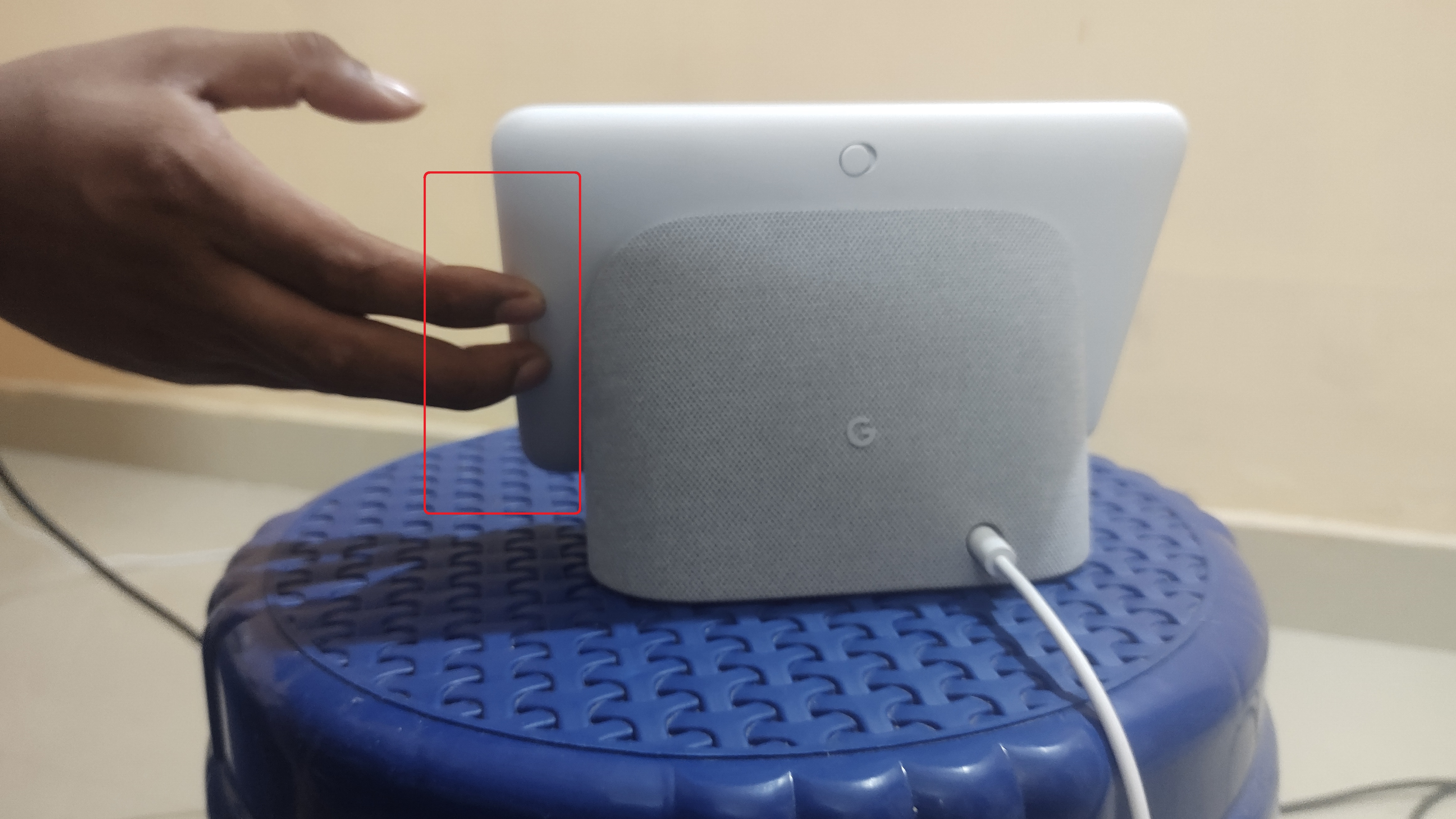
Step 2: Your Device Will Factory Reset
Once you have pressed the volume buttons together for 10 seconds, you will be prompted by the Google Assistant saying that “This will Factory Reset your Device completely. Stop if you do not want to do that.” You can choose to either stop if you wish not to factory reset your device before the 10 seconds get over or you can continue pressing the buttons if you wish to factory reset.
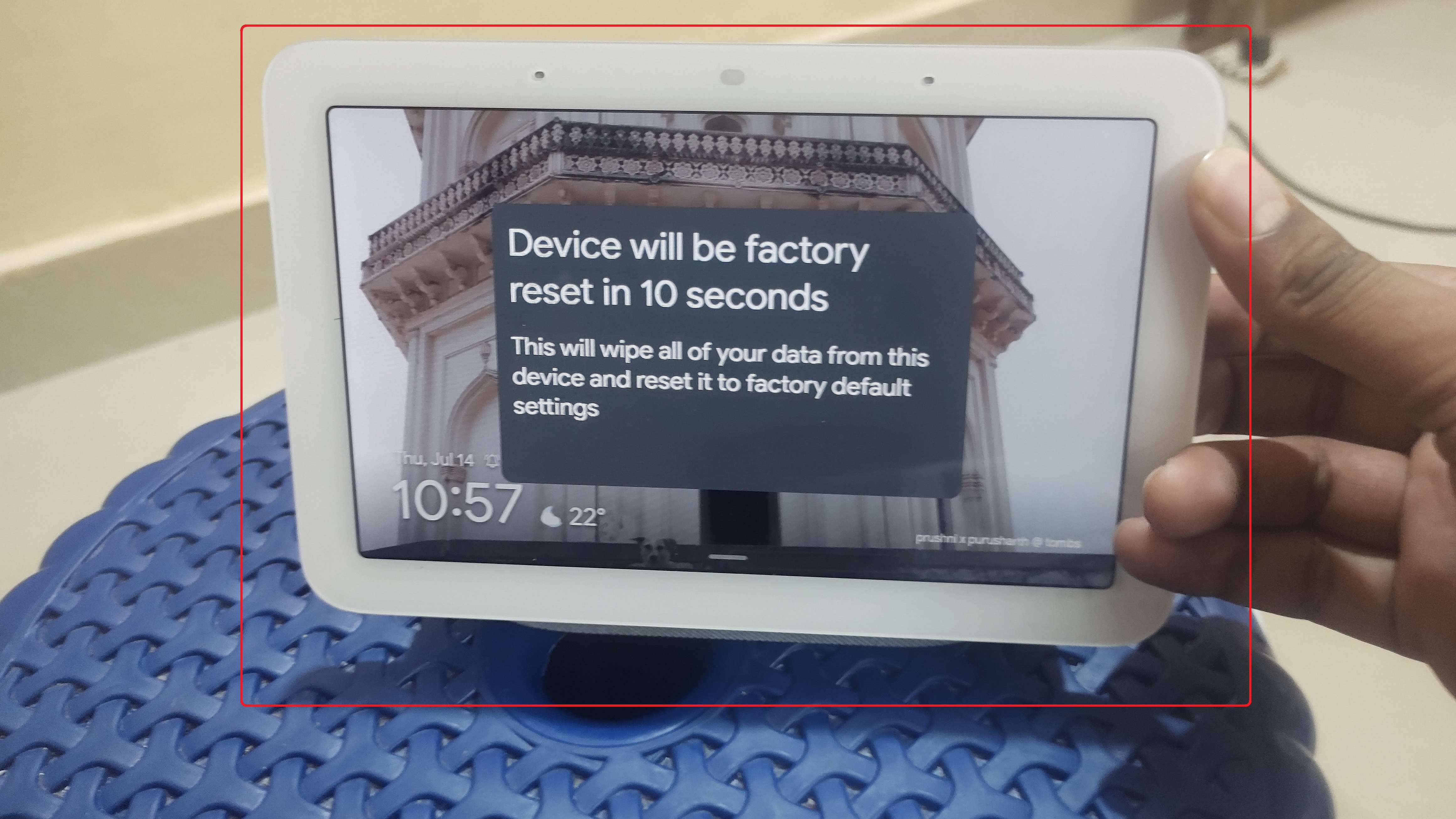
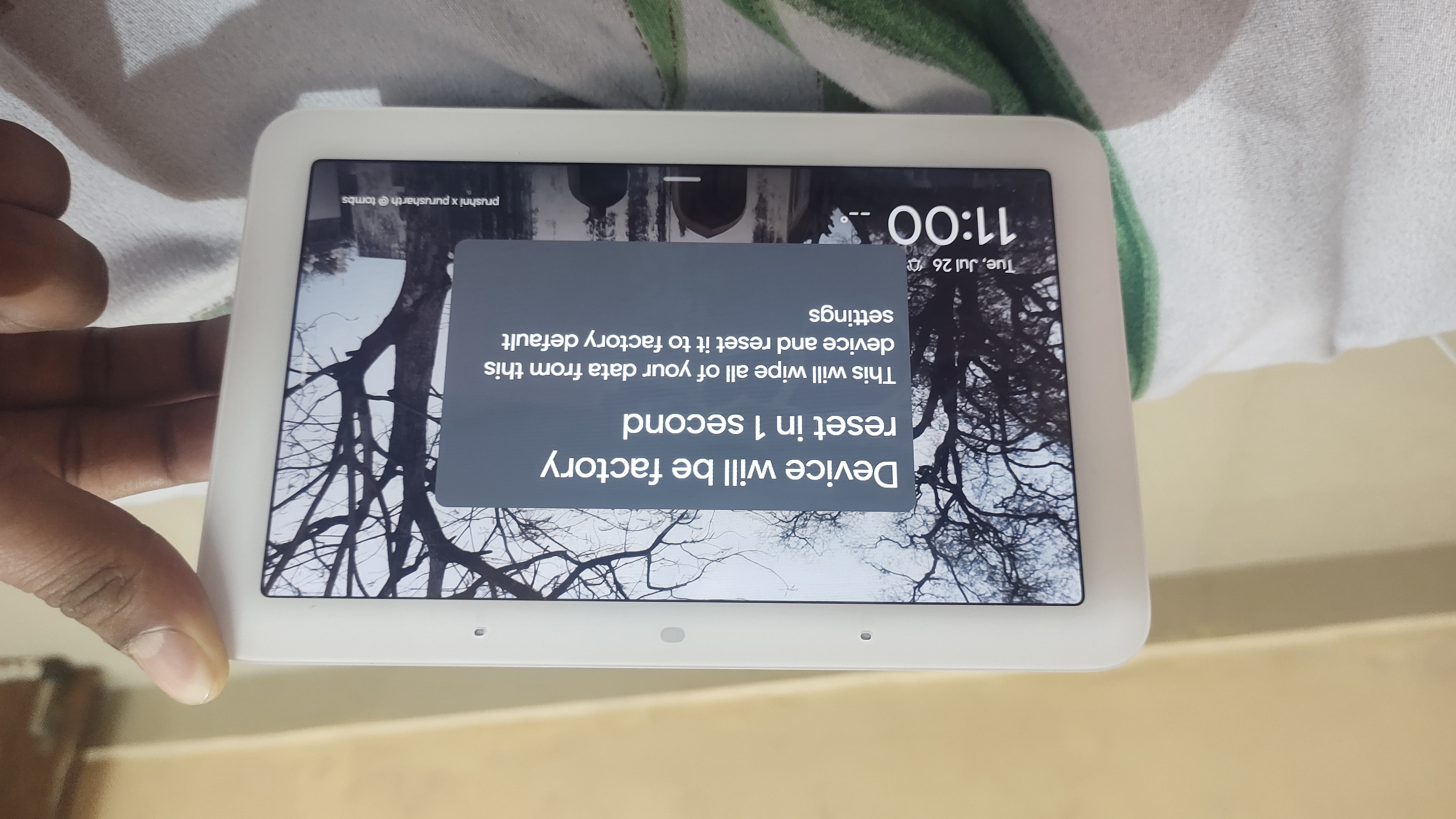
Step 3: Your Device Will Restart
Once your device is done resetting it will restart automatically. You do not need to do anything while this happens. This would hardly take less than a minute. Once done the device with display the “Get the App” screen, which means it is now ready to be set up again.
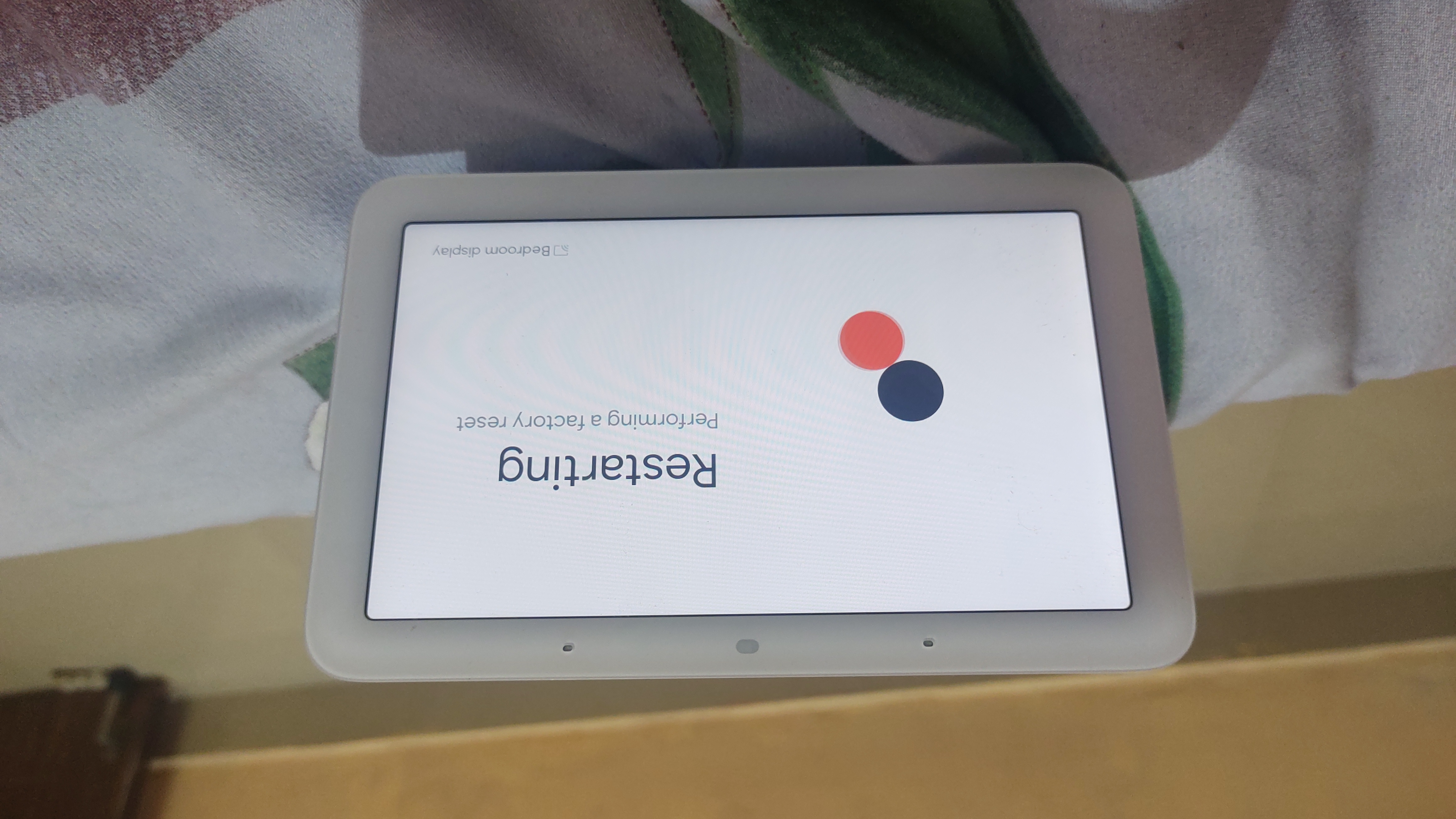
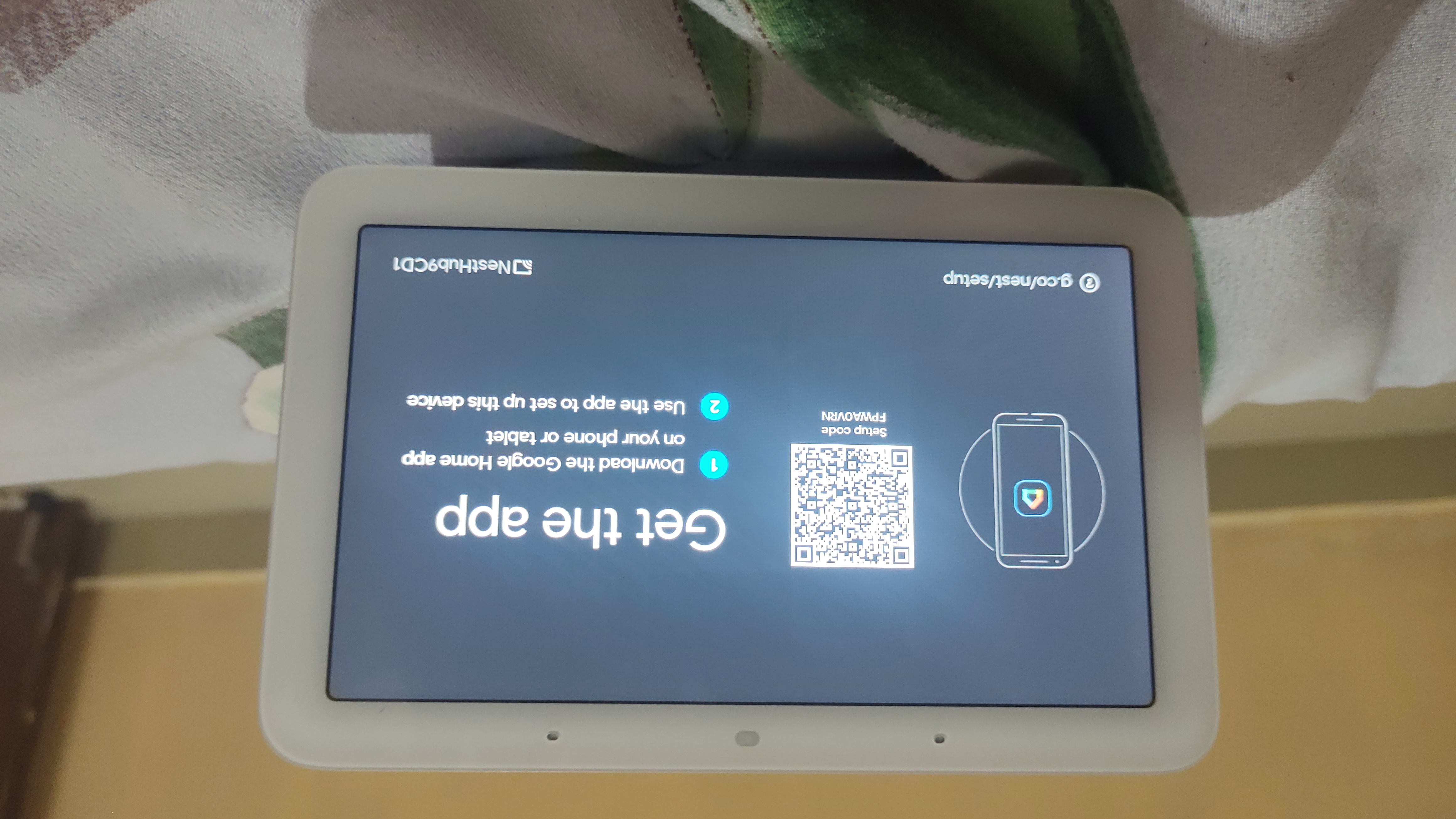
Frequently Asked Questions
Can I undo or cancel a factory reset on my Google Nest Hub?
No, once a factory reset is initiated, it cannot be undone or canceled. Ensure your nest hub is plugged in properly to the power outlet.
When should I factory reset my Google Nest Hub?
Perform a factory reset on your Google Nest Hub when encountering significant issues, such as an unresponsive touchscreen, persistent errors, or difficulties connecting to your network. It can help resolve software-related issues and restore the device’s functionality.
After a factory reset, do I need to reconnect my Google Nest Hub to my Wi-Fi network?
Yes, after a factory reset, you must reconnect your Google Nest Hub to your Wi-Fi network. Follow the setup process in the Google Home app to establish the connection.
Will a factory reset delete my Google Nest Hub’s data permanently?
No, most of the data is present in the Google servers when you reset the nest hub and once you set up nest hub back, the data will be downloaded automatically. For example if you set up google photos as wallpaper, you can set them back from your google photos and your photos are not deleted.
How long does it take to complete a factory reset on Google Nest Hub?
The duration of a factory reset on a Google Nest Hub can vary, but it typically takes a few minutes. During the reset process, the device will restart and go through the initial setup as if it were brand new. It is important to allow the device sufficient time to complete the reset and follow the on-screen instructions to set it up again.
Does factory reset wipe of all the nest hub firmware updates that’s installed?
No, it wont delete all the nest hub firmware updates, it will only delete general things not the system files of nest hub.
Conclusion
As you can see factory resetting your Google Nest Hub is a simple procedure. It hardly takes less than 2 minutes and the process is pretty much self explanatory. Once you have factory set up your device, it practically does everything on its own.
We hope that this article helped with the steps and explained the procedure in a simple and effective manner. if there is any info missing please give us the feedback by clicking on dislike button and we will update the article accordingly.

Passionate about tech gadgets, I turned my love into a blogging journey. Specializing in how-to articles, I unravel the intricacies of gadgets, providing step-by-step guides. Join me in exploring the tech universe, where every device holds endless possibilities. Let’s simplify the complexities and enhance your tech experience together.