Sports is an inevitable part of our lives and with the world switching from cables to Streaming Networks, it’s crucial to be able to watch it on these networks. One such streaming platform is Amazon Fire TV. Watching sports channels on your Fire TV Stick is a great way to stay up-to-date on your favorite teams and events. With the Fire TV Stick, you can access a wide range of sports channels, including live streams of games, highlights, scores, and more.
This article has for you all the ways you can watch sports on your Fire TV Stick, including some paid and some free ways.
Official Paid Apps:
If you are an avid sports fan and do not mind spending a few bucks on streaming live games and events on your Fire TV stick, we bring to you a few official paid apps that deliver top-quality sports content to your living room. In this article. This article will introduce you to some of the best options for streaming sports on your Fire TV Stick.
Here are some of the popular official paid apps available on Amazon Fire TV for watching sports:
Fubo TV
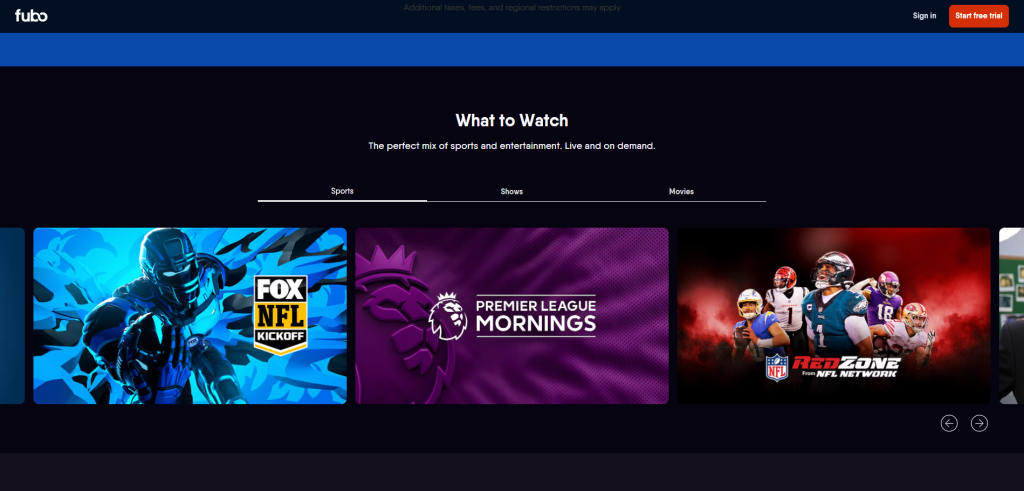
Fubo TV is a popular live streaming service that offers a wide range of sports channels, including international soccer leagues, NFL, NBA, MLB, NHL, and more. With a focus on sports content, Fubo TV is an excellent option for fans who want to stay up-to-date with their favorite teams and events. The service offers multiple pricing tiers, starting at $64.99/month, and provides access to over 100 channels.
To download Fubo TV on your Amazon Fire TV Stick, follow these steps:
Go to the Home screen.
Select the search icon named “Find”
Type in search bar, “Fubo TV” using the on-screen keyboard
Select the “Fubo TV” app from the search results.
Select the “Get” or “Download” button to download and install the Fubo TV app on your Fire TV Stick.
Once the download is complete, select the “Open” button to install the Fubo TV app.
Log in to your Fubo TV account or sign up for a new one to start streaming live sports and TV content on your Fire TV Stick.
Note: If you don’t have a Fubo TV account, you can sign up directly from the app or from the Fubo TV website.
ESPN+

For fans of college and professional sports, ESPN+ is a must-have app. This streaming service provides live games and events from a variety of sports, including football, basketball, baseball, hockey, and more. With ESPN+ you’ll also get access to original programming, including studio shows, highlights, and analysis. The service costs $5.99/month or $59.99/year.
Downloading ESPN+ on your Fire TV Stick is easy. Follow these steps to download it.
Sling TV
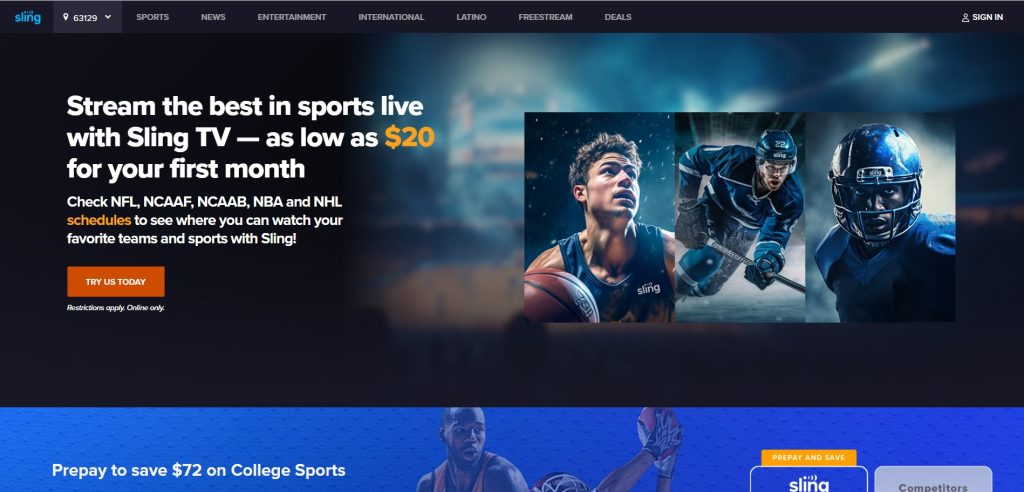
Next up in our official paid apps section is Sling TV. Sling TV is another popular live streaming service that offers a variety of sports channels, including ESPN, NFL Network, NBA TV, and NHL Network, as well as a range of general entertainment channels. The service is known for its flexibility, as it allows you to select only the channels you want to subscribe to, starting at $35/month. Sling TV is an affordable option for sports fans who also want access to other TV programming.
Apart from these popular apps, there are numerous official apps that you can download and install to enjoy live sports or watch highlights of them. We have mentioned a few of them below for you :
- NFL Sunday Ticket
- MLB.TV
- Youtube TV
- NBA League Pass
- DAZN
- Hulu Live TV
- Klowd TV
These apps offer various sports content such as live games, highlights, and original programming, but the exact selection and cost can vary by app. Some may also require a cable or satellite TV subscription for full access.
Free Legal Apps
This is not all. If you are looking for a way to watch live sports on your Amazon Fire TV Stick without breaking the bank? There are several free and legal apps that can provide you with access to live sports, as well as a variety of other content, all from the comfort of your living room. Here are some of the best free and legal apps to watch sports on your Amazon Fire TV Stick:
Pluto TV
Pluto TV is a free, ad-supported streaming service that provides live TV channels and on-demand content. The service was launched in 2014 and is headquartered in Los Angeles, California. It’s available on a variety of platforms, including Amazon Fire TV Stick, and is one of the most popular free streaming services available.
Pluto TV offers a wide range of content, including live TV channels, movies, and TV shows. The service has a dedicated sports channel, called “Pluto TV Sports”, which features live sports events and highlights from a variety of sports. The channel includes coverage of popular sports like football, basketball, baseball, and more.
Pluto TV is free to use, but it’s supported by advertisements. The service doesn’t require a subscription or login, so you can start watching right away.
ESPN
ESPN is a leading sports media brand, offering live sports coverage, news, highlights, and original programming across a variety of platforms. The company was founded in 1979 and is headquartered in Bristol, Connecticut.
The ESPN app provides live streaming of ESPN content, including live sports events, highlights, and original programming. The app covers a wide range of sports, including football, basketball, baseball, soccer, and more.
The ESPN app is available on a variety of platforms, including Amazon Fire TV Stick. It is a free, ad-supported app that requires no subscription or login. The app is regularly updated with new content, so you can stay up to date on the latest sports news and events.
In addition to the ESPN app, ESPN also offers a premium subscription service called ESPN+.
To download ESPN and enjoy free sports, follow the steps below:
Please note that this service doesn’t require a subscription or login, so you can start watching right away.
Kodi
Kodi is a free software application. It was originally developed for the Xbox gaming console but has since been ported to other platforms, including Amazon Fire TV Stick.
Kodi is popular among cord-cutters and users who want to stream media content, such as movies, TV shows, music, and live TV, on their devices.
In addition to its media player capabilities, Kodi also offers a wide range of add-ons, which are essentially plugins that allow you to add new features and functionalities to the software. Some popular Kodi add-ons include those that provide access to live TV channels, sports streams, and on-demand content.
To download Kodi on you Fire TV Stick, follow the following steps:
Note: While Kodi is a legal and free software, some users choose to install third-party add-ons that provide access to copyrighted content, such as movies and TV shows, without permission. This is illegal and can result in legal consequences, so it’s important to only install add-ons from trusted sources and to use a virtual private network (VPN) to protect your privacy while streaming.
In addition to the paid and free apps, you can also use your Fire TV Stick to cast sports content from your mobile device to your TV. To do this, open the app you want to cast from on your mobile device, and look for the cast icon (usually represented by a screen with a Wi-Fi symbol). Select your Fire TV Stick from the list of available devices and the content will be mirrored on your TV.
Conclusion
In conclusion, Fire TV Stick is a great device to watch sports channels on TV, it provides a wide range of options to access sports channels, including live streams of your favorite games and events, as well as other features such as highlights, scores, and more. This platform lets you access multiple free and paid apps to watch your favorite content. With the ability to access all the above mentioned multiple streaming services, you can enjoy all your sports content at the comfort of your home. We bring to you, through this article, some of the most popular choices, which will surely help you choose the best option for you.

Passionate about tech gadgets, I turned my love into a blogging journey. Specializing in how-to articles, I unravel the intricacies of gadgets, providing step-by-step guides. Join me in exploring the tech universe, where every device holds endless possibilities. Let’s simplify the complexities and enhance your tech experience together.