The software of the Amazon Echo Show 5 is regularly updated, just like that of every other device. The device often updates itself automatically, but you can also do so manually too.
It’s really simple and quick to manually check for software upgrades. In four easy steps, this article will illustrate the same for you.
Step 1: Tap on settings
- Locate the “Settings” icon on your Amazon Echo Show 5’s home screen (the icon looks like a gear).
- Tap on the “Settings” option to access the settings menu.
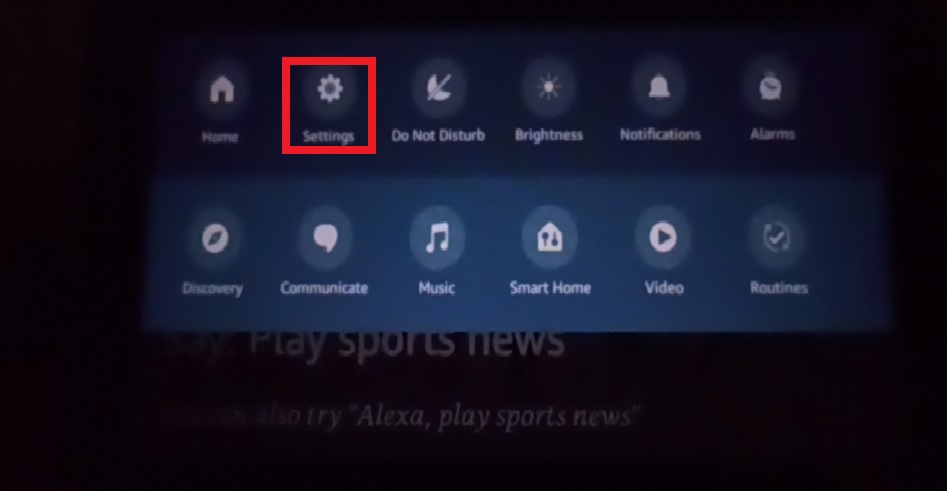
Step 2: Tap on Device Options
- Once you are inside the “Settings” menu, scroll down using your finger or swipe upwards to explore further options.
- Among the various settings available, you will come across a section labeled “Device Options.” It is usually positioned after “Alexa” and “Privacy” settings.
- Now, tap on the “Device Options” label. This action will expand the menu and present you with more device-specific settings and configurations.
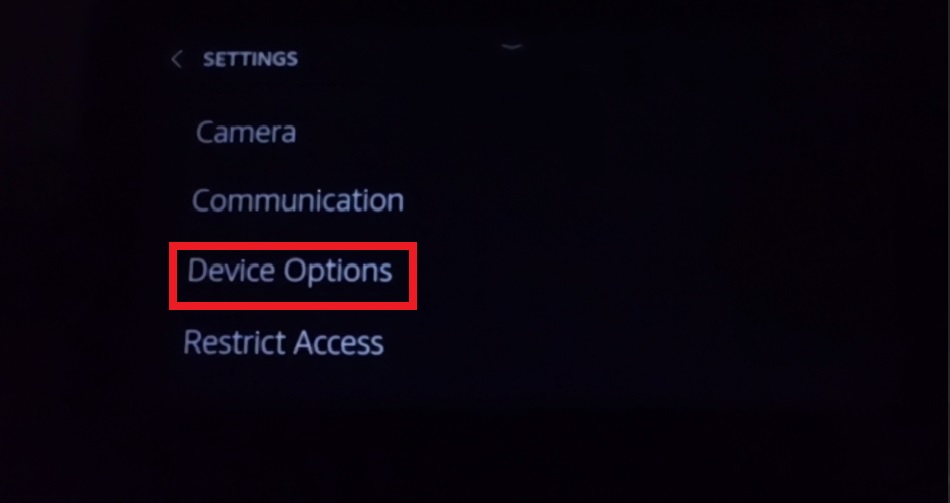
Step 3: Tap on Check for Software Updates
- Inside the “Device Options” section, continue to scroll down to view more options.
- Look for an entry labeled “Check for Software Updates.” It might be listed under the “About” or “Device Info” sub-menu.
- Once you find “Check for Software Updates,” gently tap on it with your finger. This will instruct your Amazon Echo Show 5 to initiate the process of searching for any available software updates.
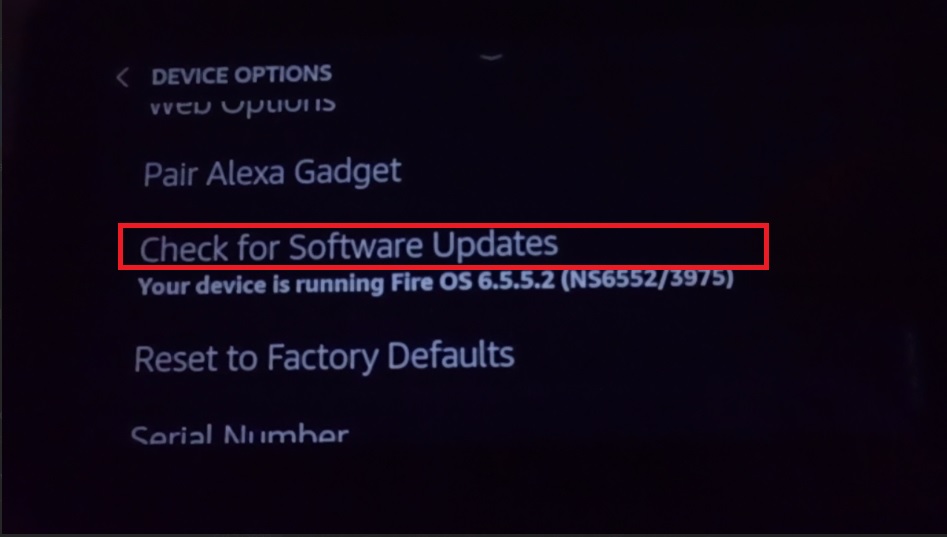
Step 4: Checks for Software Updates
- Upon tapping on “Check for Software Updates,” your Echo Show 5 will establish a connection to the internet, using its built-in Wi-Fi capability.
- It will communicate with Amazon’s servers to inquire about the availability of the latest software versions for your device.
- The Echo Show 5’s screen might display a message indicating that it is “Checking for Updates” or “Downloading Updates.” This step ensures that your device is up-to-date with the latest improvements and bug fixes.
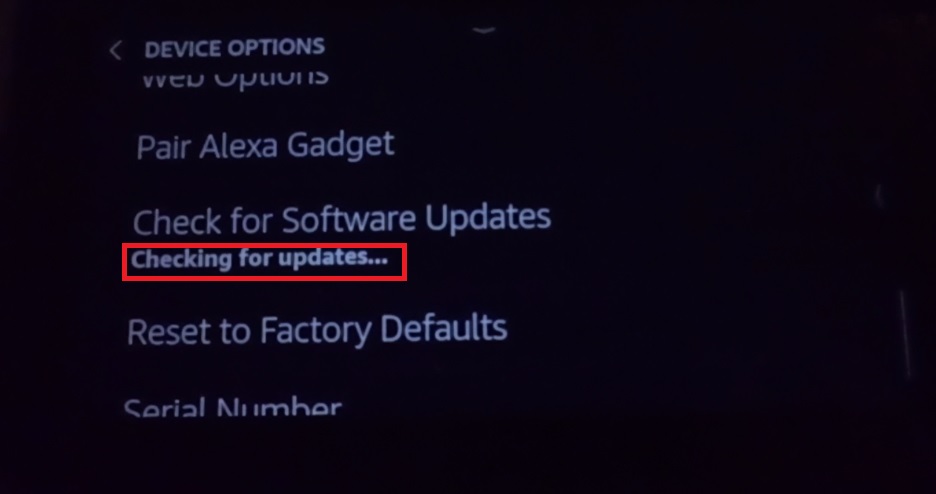
Step 5: Download and Install Updates
- After the search is completed, your Amazon Echo Show 5 will show the results on its screen.
- If there are any updates available, you will see them listed, along with options to “Download” and “Install.”
- To proceed, tap on the “Download” option. Your device will begin to download the updated file from Amazon’s servers.
- Make sure that your Echo Show 5 is connected to a stable and reliable Wi-Fi network during the download process. A stable connection ensures that the updated file is downloaded without interruptions.
- Once the download is finished, the Echo Show 5 will prompt you to install the update.
- Tap on the “Install” option to start the installation process. During this step, your device might restart, and the update will be applied.
Note: Please be patient during the installation, as it might take a few minutes to complete. Avoid interrupting the process or turning off your Echo Show 5 while the update is being installed.
Tips for a Smooth Update Process
- To avoid any potential issues during the update process, it’s recommended to keep your Echo Show 5 plugged into a power source while updating.
- Ensure that your device is connected to a stable and reliable Wi-Fi network with a strong internet connection. A weak connection might lead to update failures.
- In case you encounter any problems during the update, such as a failed download or installation, try restarting your device and repeating the update process.
The Importance of Updating Your Echo Show 5
- Regular updates are essential for keeping your Amazon Echo Show 5 running smoothly and efficiently.
- Updates often include bug fixes and security patches that address potential vulnerabilities, ensuring your device is protected from potential threats.
- Additionally, updates might introduce new features and functionalities that enhance your user experience and make your Echo Show 5 more versatile and enjoyable to use.
- Staying up-to-date ensures your Echo Show 5 remains compatible with the latest third-party apps and services, enabling you to access a wider range of content and functionalities.
- Technology companies like Amazon regularly release updates to improve their products based on user feedback, making your interactions with the Echo Show 5 more seamless and user-friendly.
Frequently Asked Questions
How often should I update my Amazon Echo Show 5?
It is recommended to check for software updates regularly and install them as soon as they become available. Amazon releases updates periodically, addressing bugs, introducing new features, and enhancing security. Keeping your Echo Show 5 up-to-date ensures it functions optimally and delivers the best user experience.
Will updating my Amazon Echo Show 5 erase my data?
No, updating your Echo Show 5 will not erase your data or settings. The update process is designed to preserve all your preferences, installed skills, and personal data. However, it is always a good practice to back up important data regularly.
Can I update my Echo Show 5 manually if I missed an automatic update?
Yes, you can manually check for software updates on your Echo Show 5 even if you missed an automatic update. Just follow the steps mentioned in the guide above to initiate the update manually.
What should I do if my Echo Show 5 update fails?
If your update fails, first, check your internet connection and ensure your device is connected to a stable Wi-Fi network. Try restarting your Echo Show 5 and attempting the update again. If the issue persists, contact Amazon customer support for further assistance.
What should I do if my Echo Show 5 encounters an error during the update process?
If your Amazon Echo Show 5 encounters an error during the update process, try restarting the device and attempting the update again. Ensure that you have a stable internet connection and enough storage space for the update to download and install successfully.
Final Thoughts
The process of manually updating the Amazon Echo Show 5 is quite easy. Keeping the device up-to-date aids in its better performance. If you find this post on “How to Update Amazon Echo Show 5” helpful? Let us know by liking or disliking it! We value your feedback and would love to hear your thoughts on our article. We’ll keep bringing more since we know you’ll keep visiting! Thank you for your support!

Passionate about tech gadgets, I turned my love into a blogging journey. Specializing in how-to articles, I unravel the intricacies of gadgets, providing step-by-step guides. Join me in exploring the tech universe, where every device holds endless possibilities. Let’s simplify the complexities and enhance your tech experience together.