No, you can’t download apps on Echo Show. But you can add the skills. Skills are almost the same as Apps, definitely not as good as Apps. Here are the steps to add skills to your echo show, which acts as an app. It also depends on what you will accomplish; most things will be done with Alexa skills.
Echo Show is a smart display device that works with Alexa, the voice assistant from Amazon. You can use Echo Show to watch videos, make calls, control smart home devices, and more. But did you know that you can also add skills to your Echo Show? Skills are like apps that enhance the functionality of your Echo Show. You can find thousands of skills in different categories, such as music, games, news, productivity, etc. In this article, we will show you how to add skills to your Echo Show and give you some examples of popular skills that you can try.
Step 1: Open Alexa App
To add skills to your Echo Show, you need to use the Alexa app on your smartphone or tablet. If you don’t have the Alexa app, you can download it for free from the App Store or Google Play Store. Once you have the app, open it and sign in with your Amazon account. Make sure that your Echo Show and your mobile device are connected to the same Wi-Fi network.
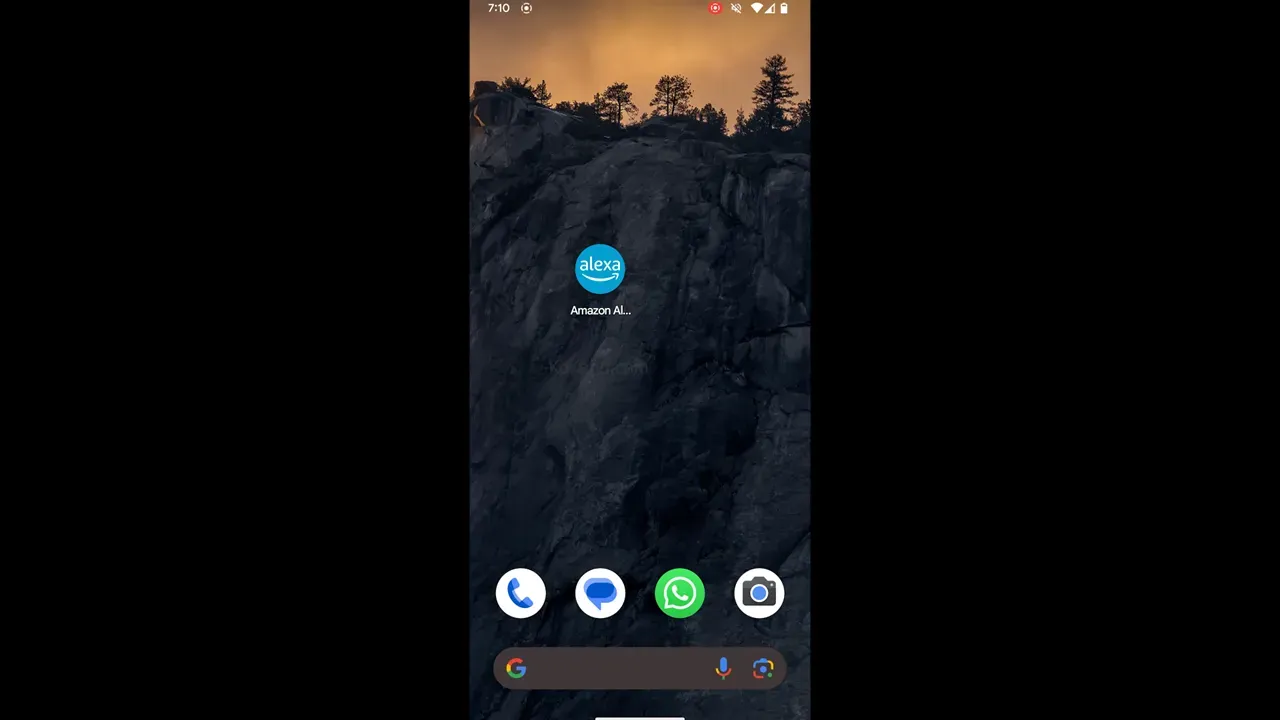
Step 2: Tap on More
On the bottom right corner of the app, you will see a menu icon with three horizontal lines. Tap on it to open the menu. Then, tap on More to access more options.
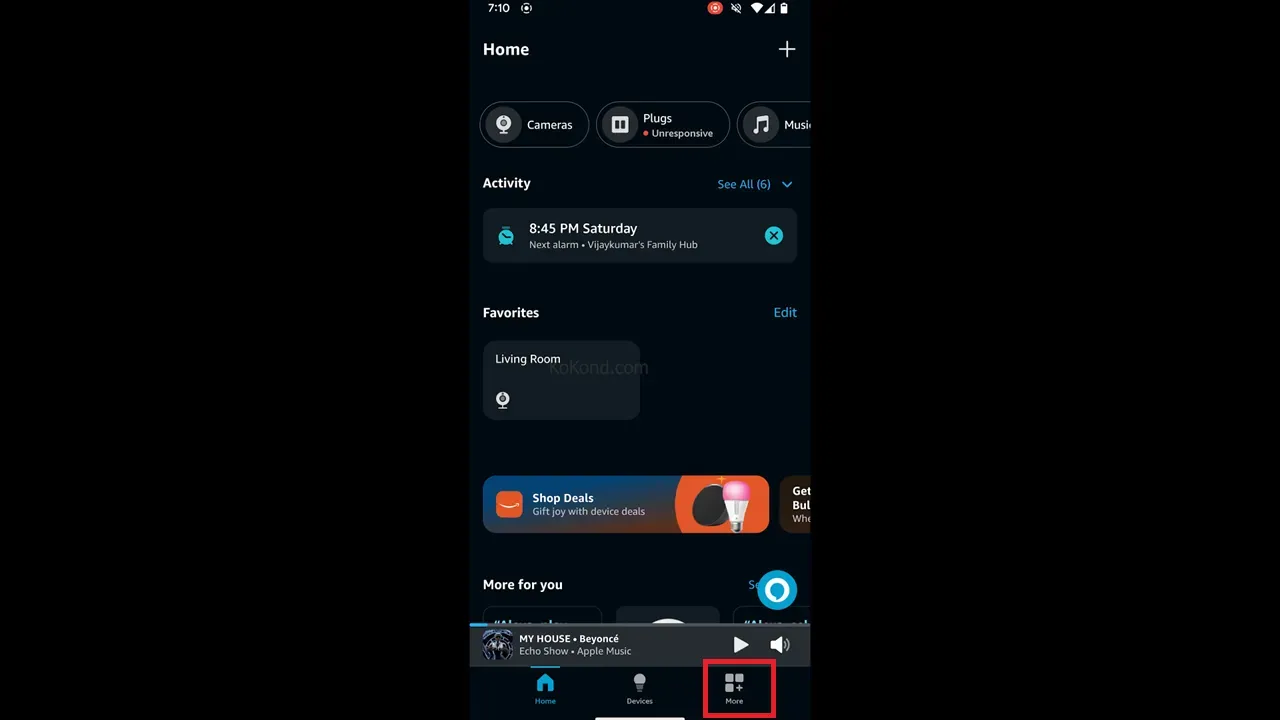
Step 3: Tap on Skills & Games
On the next screen, you will see a list of different settings and features you can customise for your Echo Show. Tap on Skills & Games to browse and manage the skills for your device.
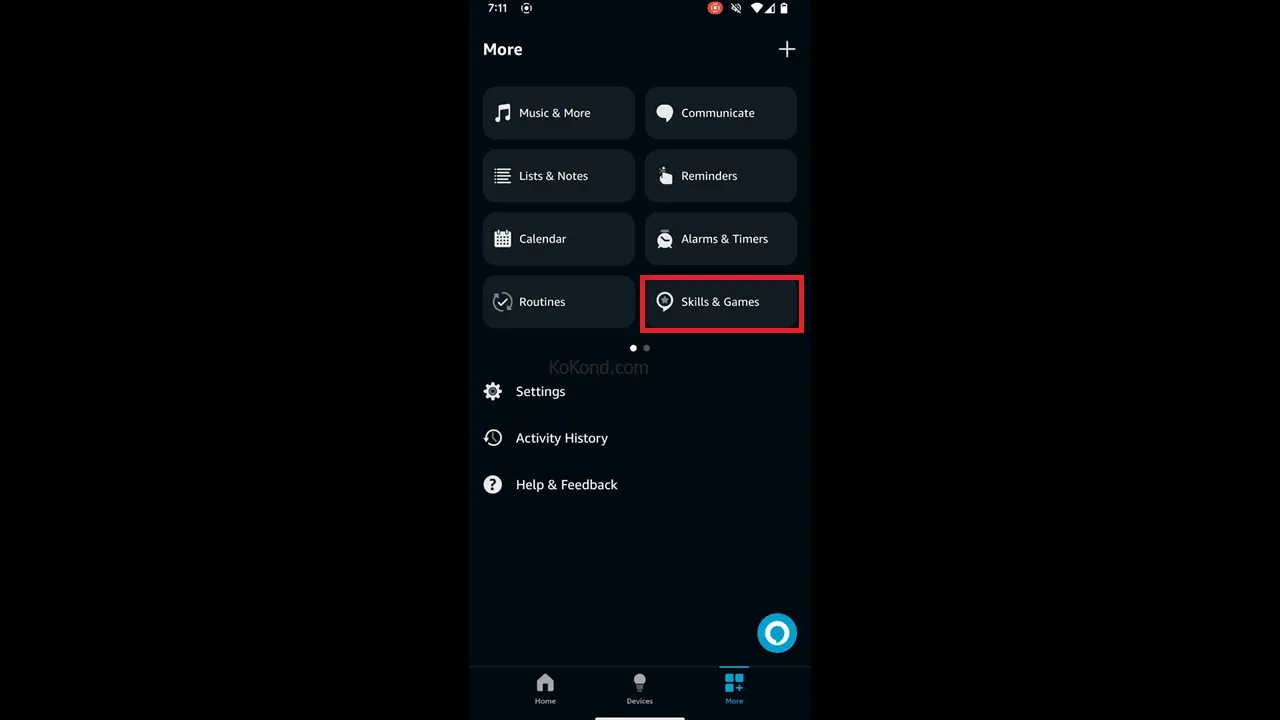
Step 4: Search for Apple Music and Select Apple Music
You will see a list of different skills related to apple music, select first one in the list to see the details of the skill.
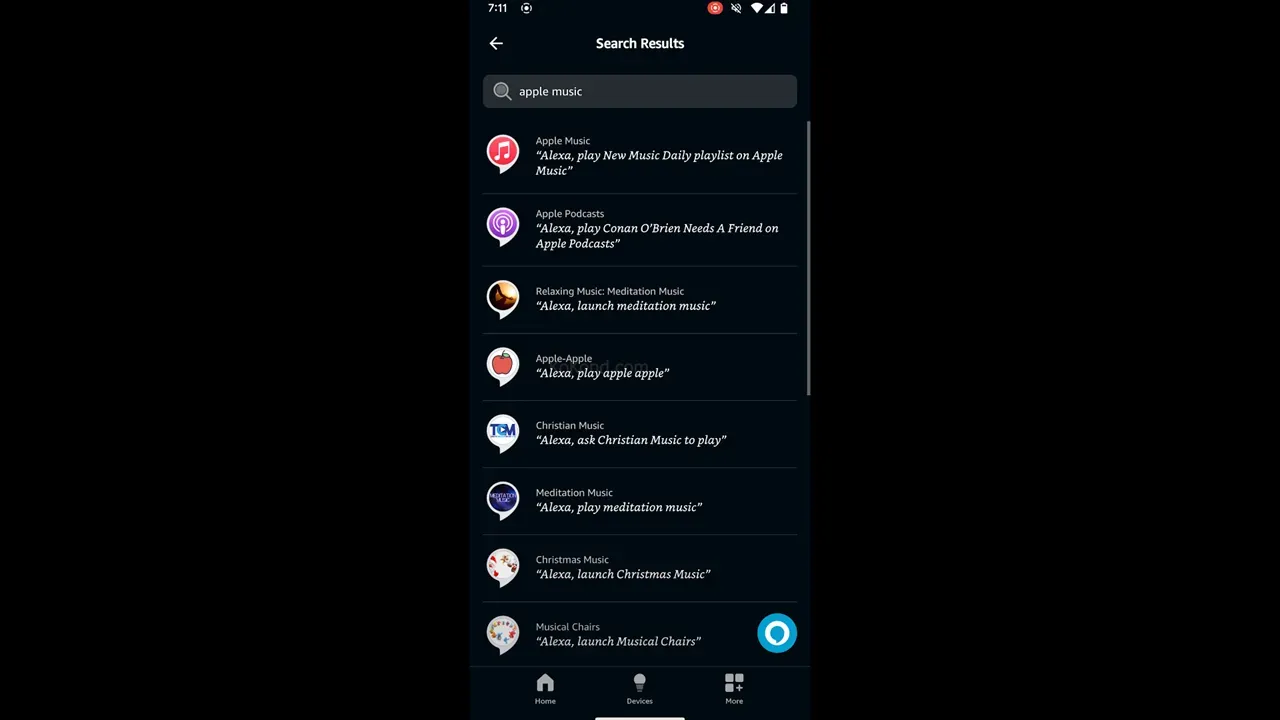
Step 7: Enable to use
On the Apple Music screen, you will see a brief description of the skill, the rating, the reviews, and the developer information. You will also see a button that says Enable to use. Tap on it to enable the skill for your Echo Show. You may need to grant some permissions or link your account for some skills.
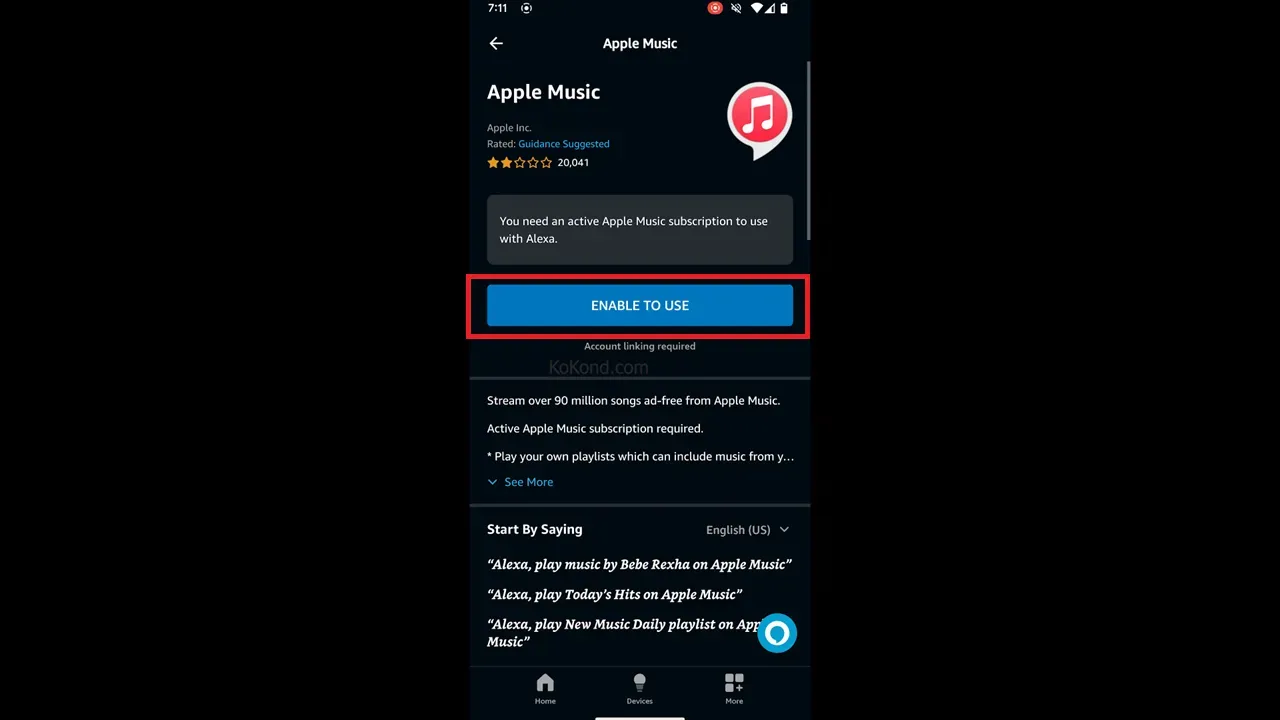
Step 8: Provide your credentials and sign in. Ensure you have an Apple Music Subscription.
After you enable the skill, you will be redirected to the Apple Music login page. You must provide your Apple ID and password and sign in here. Make sure that you have an Apple Music subscription to use the skill. You can sign up for a free trial or a paid plan if you don’t have one.
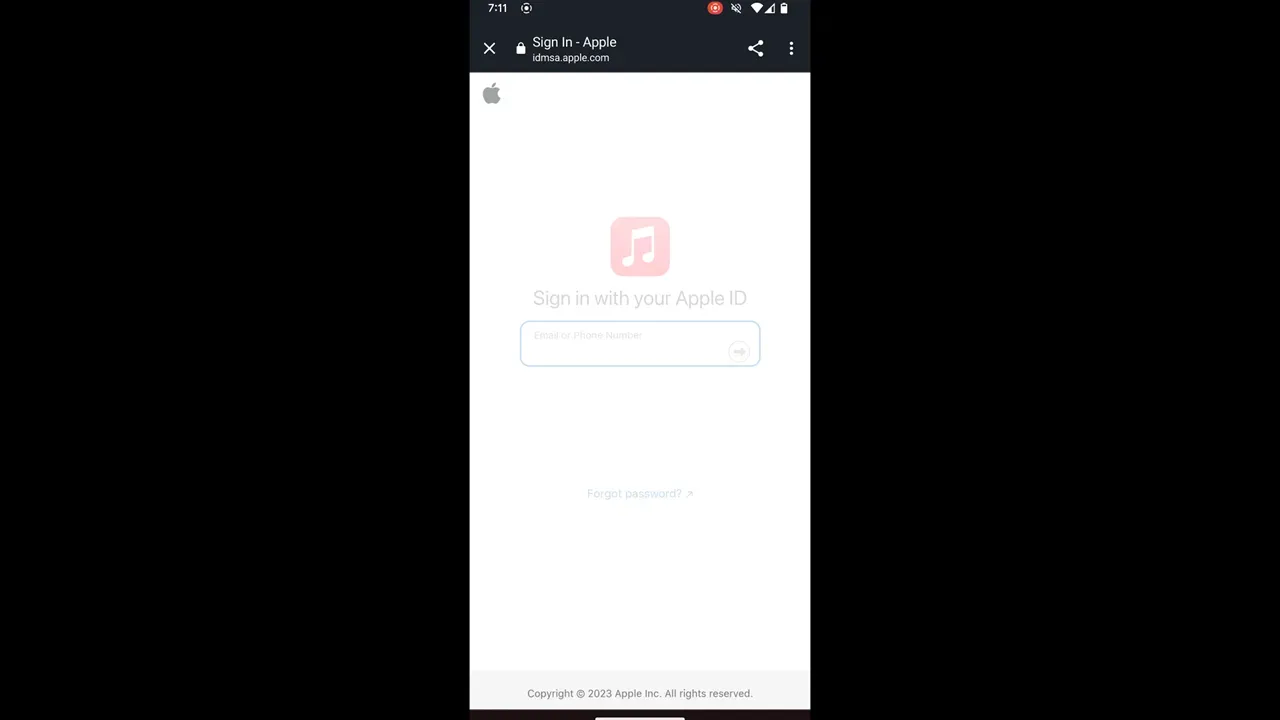
Step 9: So you have successfully added Apple Music to Echo Show, now simply say, Alexa, play Today’s Hits on Apple Music.
Once you sign in, you will see a confirmation message that says Apple Music has been successfully linked. Now Tap on Visit music settings and change the default music provider to apple as show on the screen below. You can now use the skill on your Echo Show. To use the skill, say, Alexa, play Today’s Hits on Apple Music. You can also ask Alexa to play other songs, albums, playlists, genres, or artists on Apple Music.
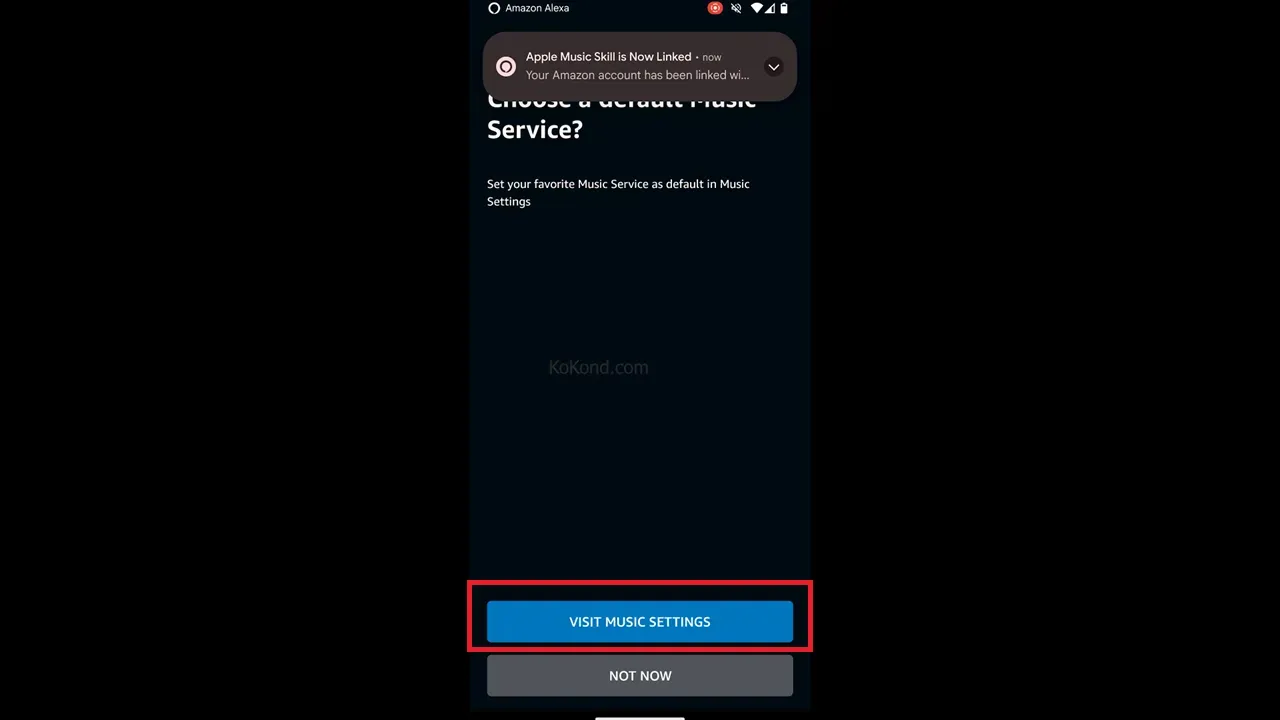
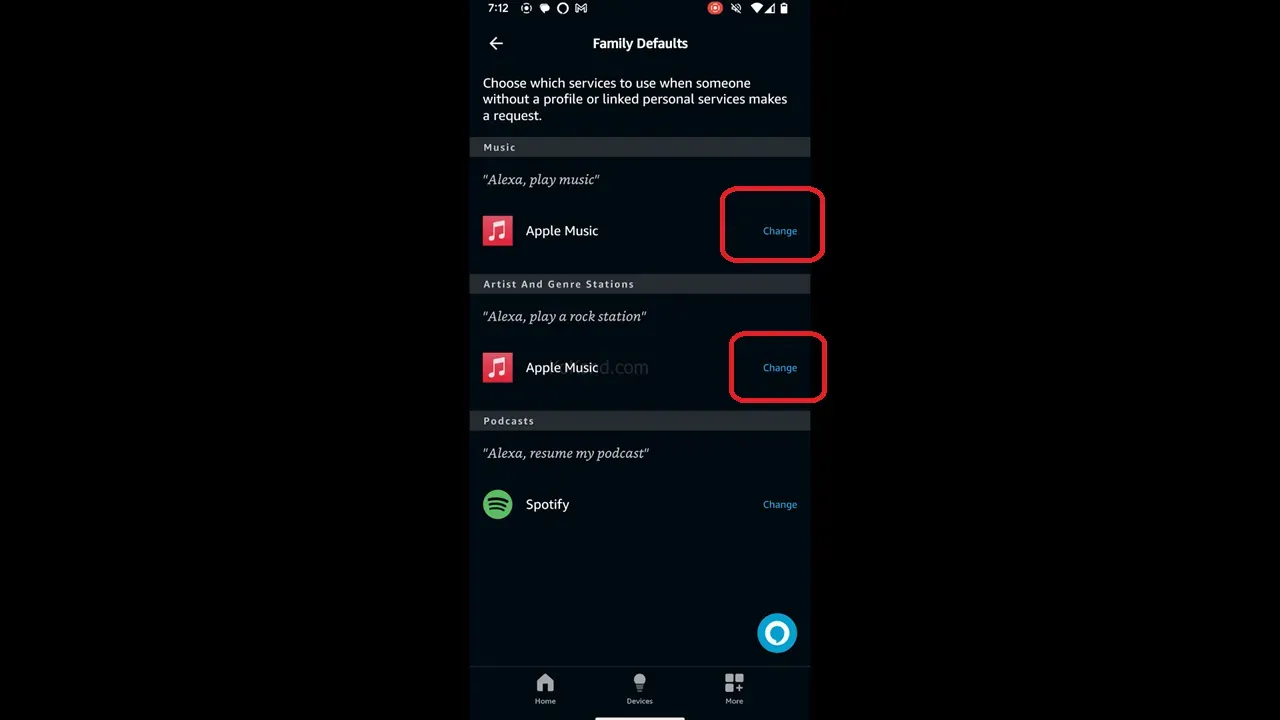
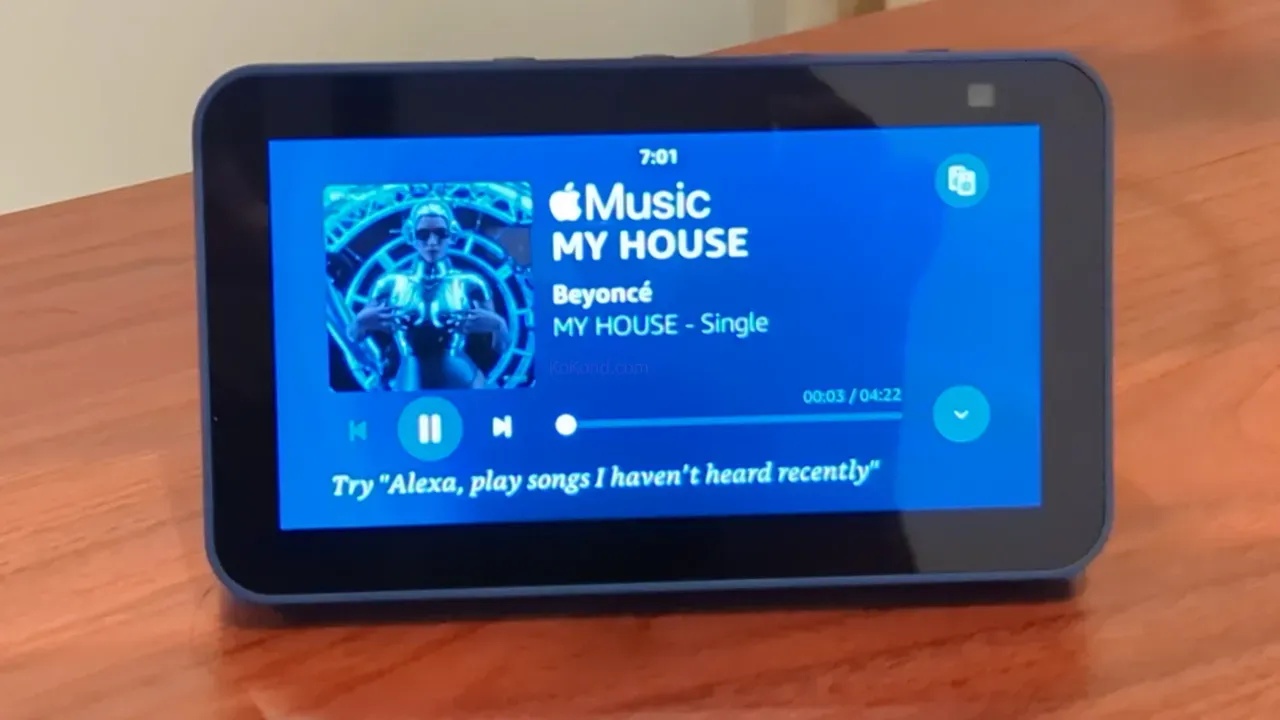
Frequently Asked Questions
How do I disable or delete a skill from my Echo Show?
To disable or delete a skill from your Echo Show, go to the Skills & Games screen on the Alexa app and tap on Your Skills. Here, you will see a list of all the skills you have enabled for your device. Tap on the skill you want to disable or delete, then tap on Disable Skill or Delete Skill.
How do I update a skill on my Echo Show?
To update a skill on your Echo Show, go to the Skills & Games screen on the Alexa app and tap Your Skills. Here, you will see a list of all the skills you have enabled for your device. Tap on the skill you want to update, then tap on Check for Updates. If an update is available, you will see a button that says Update Skill. Tap on it to update the skill.
How do I find new skills for my Echo Show?
To find new skills for your Echo Show, go to the Skills & Games screen on the Alexa app and tap on Discover. Here, you will see a list of new and popular skills you can try. You can also use the search bar or the categories to find skills by name or type.
Conclusion
Adding skills to your Echo Show is a great way to enhance the functionality and entertainment of your device. You can find thousands of skills in different categories, such as music, games, news, productivity, etc. You can also use the Alexa app to browse, enable, disable, update, and manage the skills for your Echo Show.

Passionate about tech gadgets, I turned my love into a blogging journey. Specializing in how-to articles, I unravel the intricacies of gadgets, providing step-by-step guides. Join me in exploring the tech universe, where every device holds endless possibilities. Let’s simplify the complexities and enhance your tech experience together.