Users can find the MAC address of Chromecast. There are two methods that can help them find the MAC address. This article will show a step-by-step procedure on how to find the MAC address of Chromecast with Google TV. Both methods are discussed separately with steps.
Method 1
Step 1: Go to Settings
Use the right navigation button to open the right-side menu on the Home screen. The Settings option is located below the profile id button. Access Settings by selecting it and pressing OK.
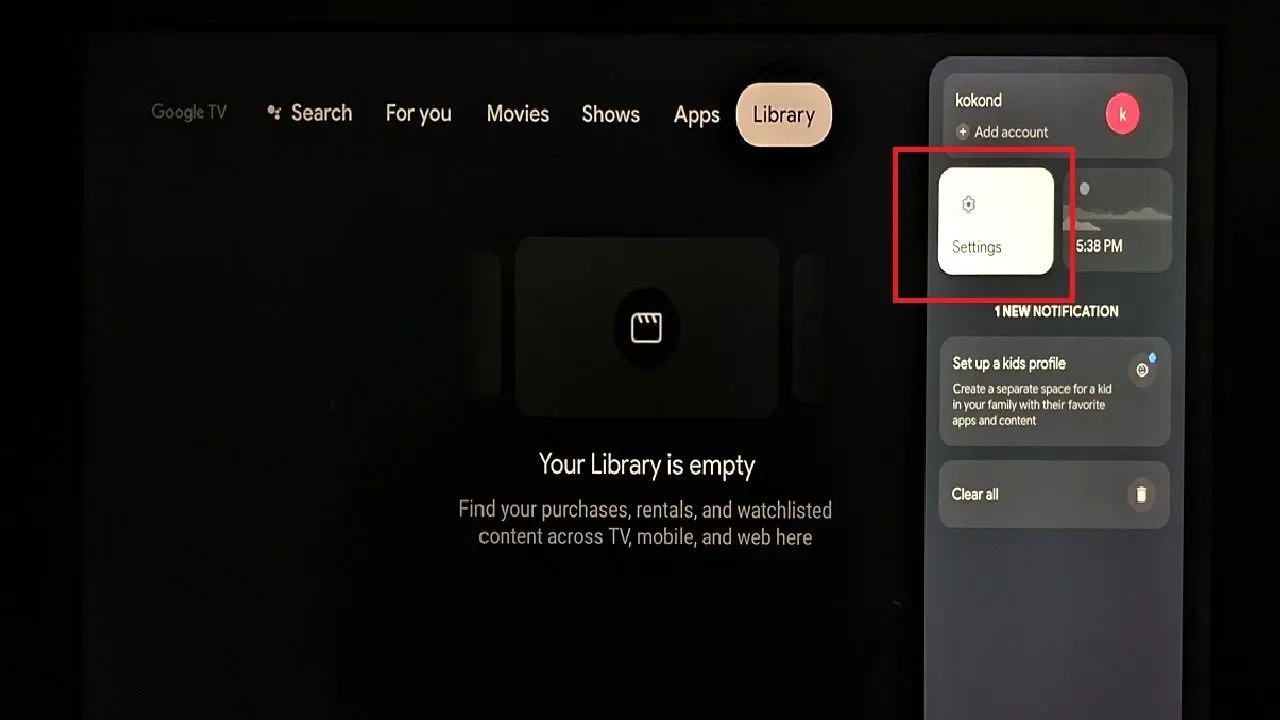
Step 2: Access Network and Internet
Find the Network and Internet option under Settings Menu. Access the option by pressing OK button.
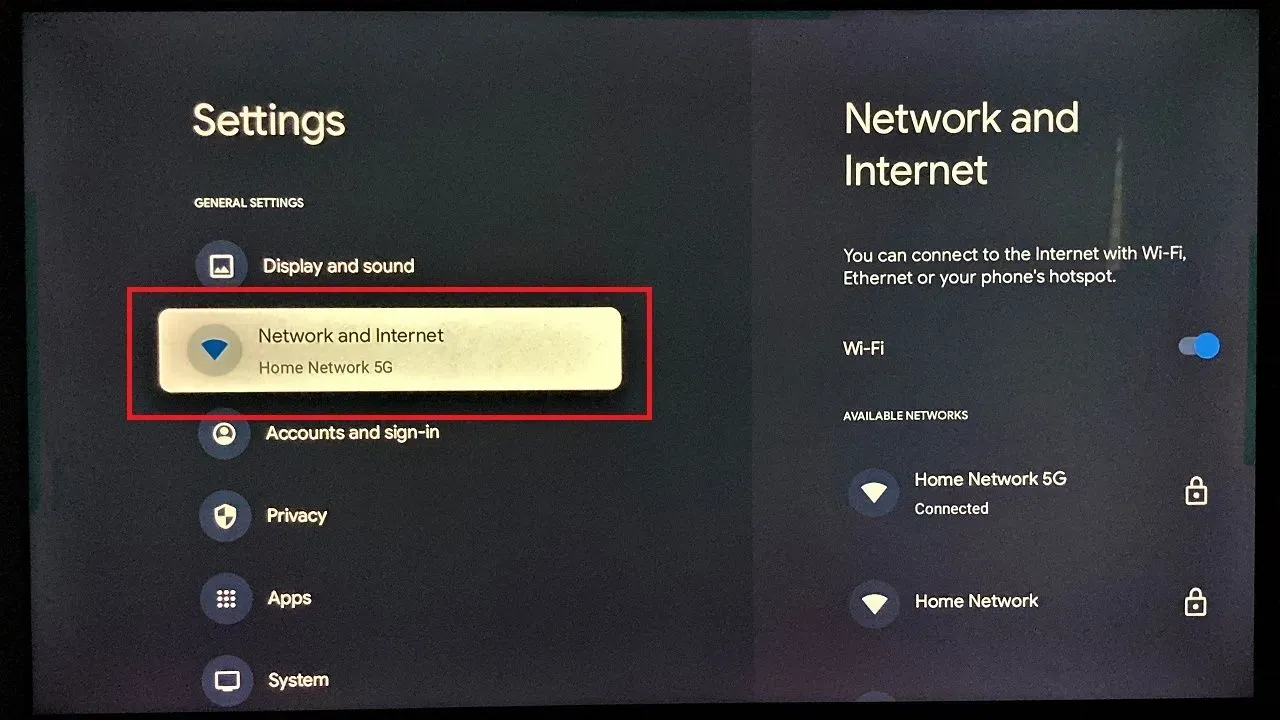 Step 3: Select the connected wi-fi network
Step 3: Select the connected wi-fi network
Under the Network and Internet option, find the connected Wi-Fi. Select the option and Press OK to access it.
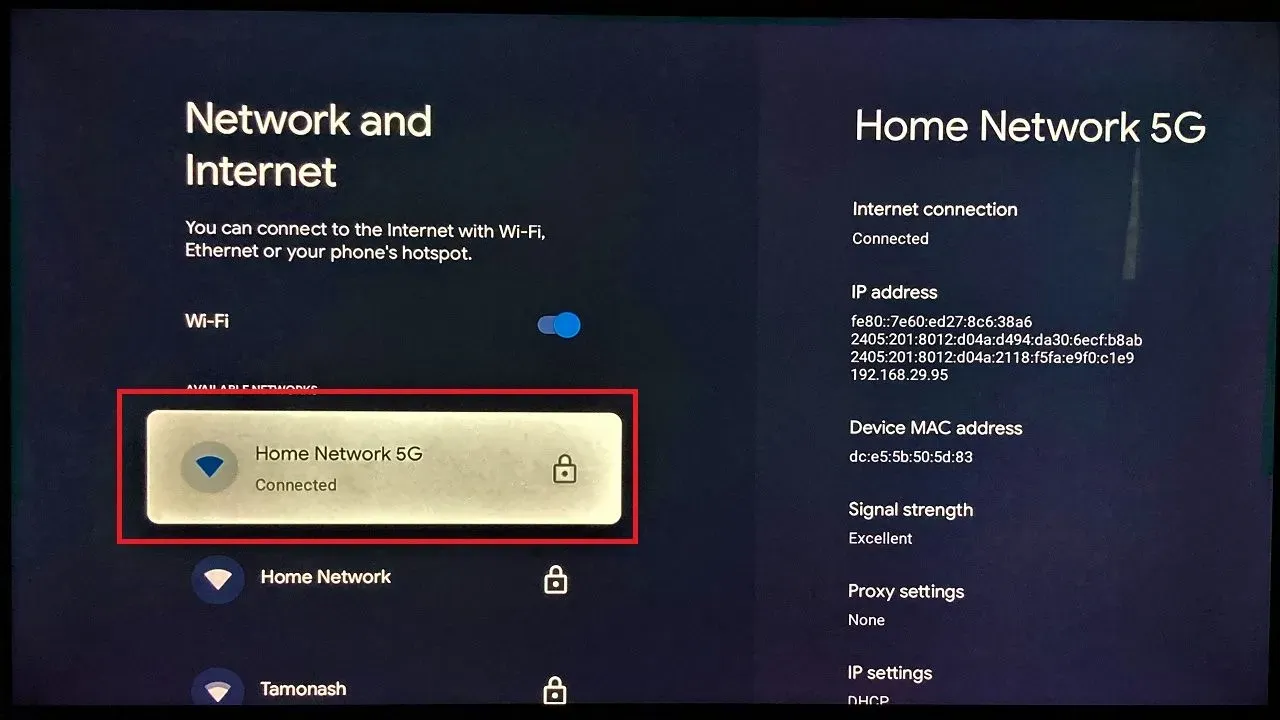
Step 4: Find the Device’s MAC address
Accessing the connected Wi-fi option, the user can find the Device Mac address right after the IP address option.
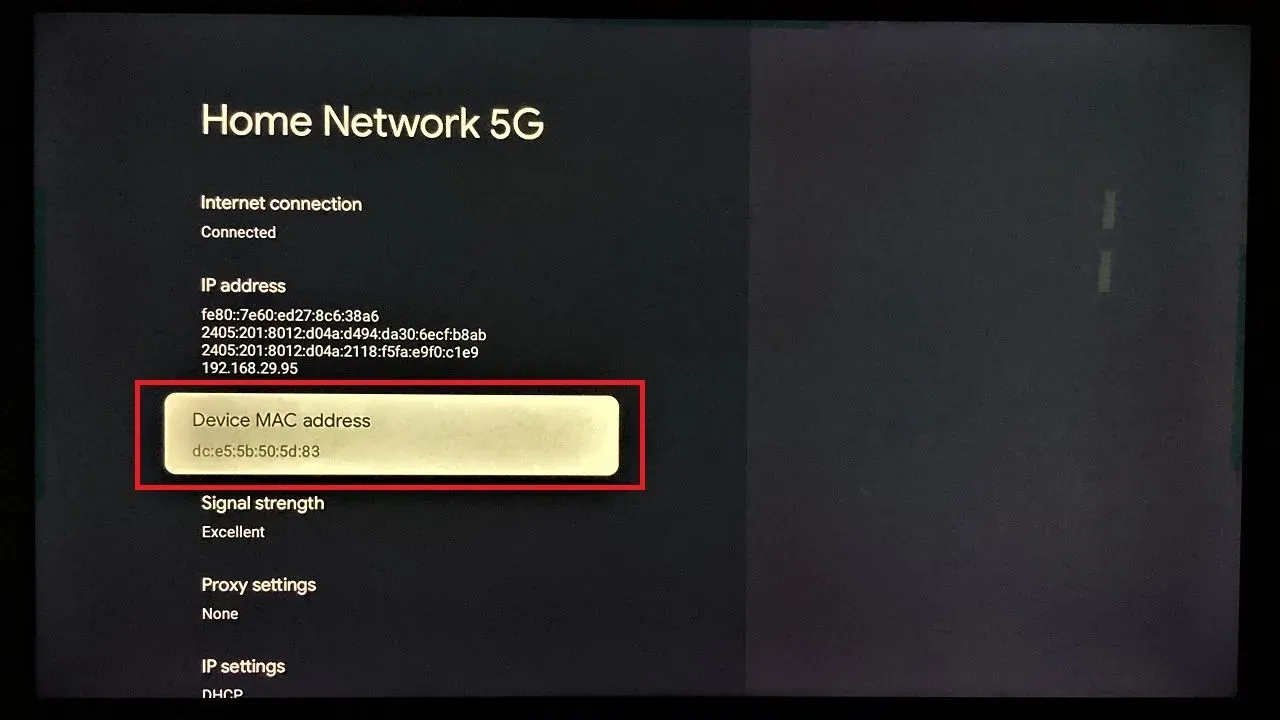
Method 2
Step 1: Go to Settings
Use the right navigation button to open the right-side menu. Access the Settings menu located just under the profile id option.
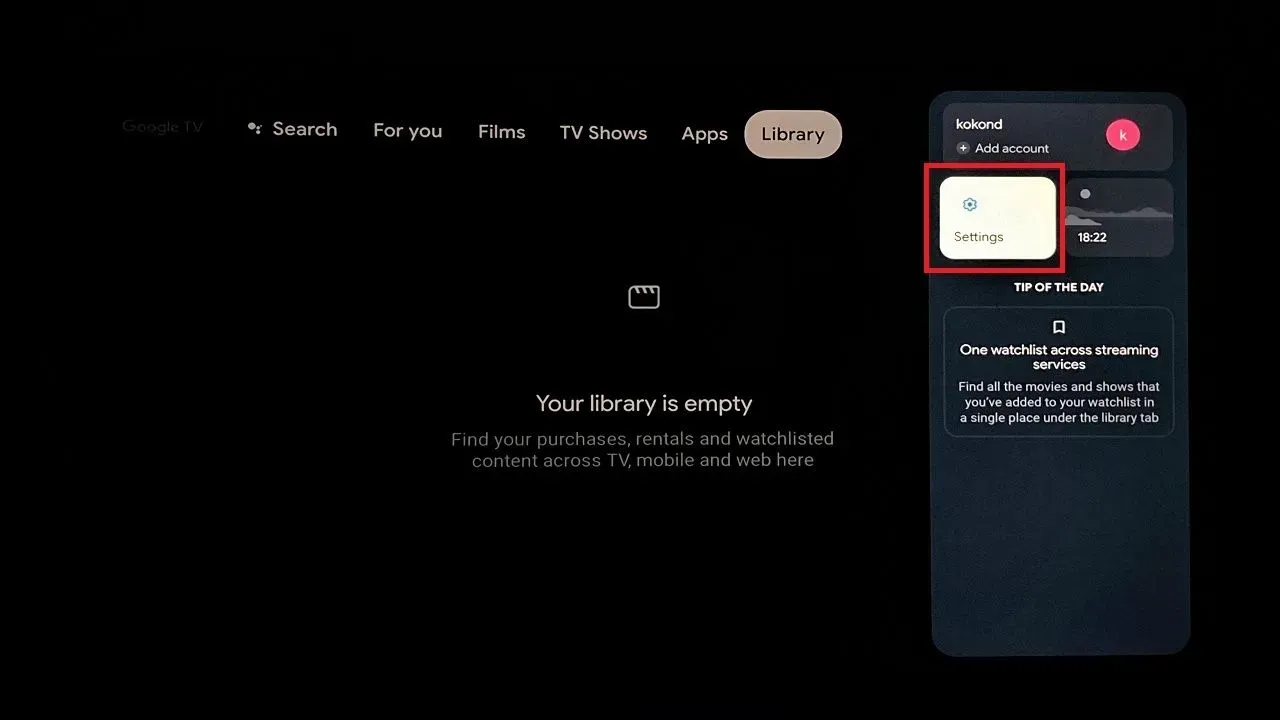
Step 2: Go to Systems
Under the settings menu find the System option. It is located right under the Apps option. Select the System option and Press OK to access it.
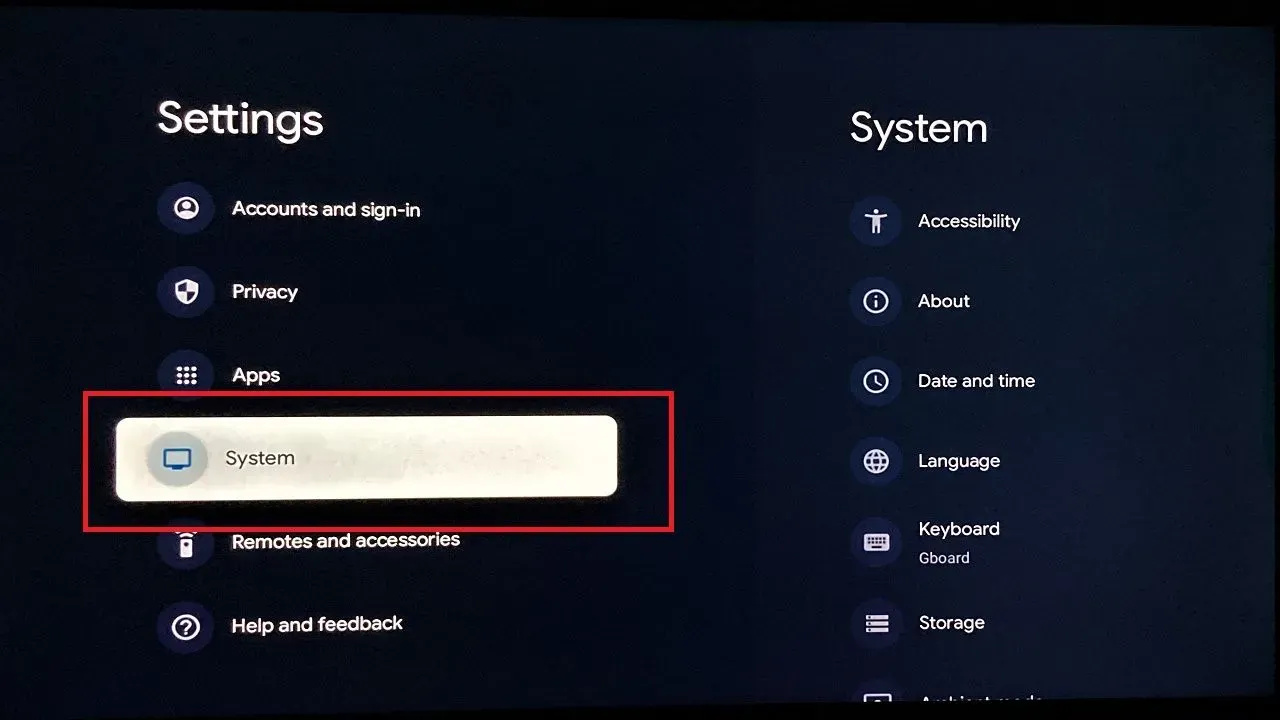
Step 3: Select About
Under the System, the option finds the About option. It will be located right under the Accessibility option.
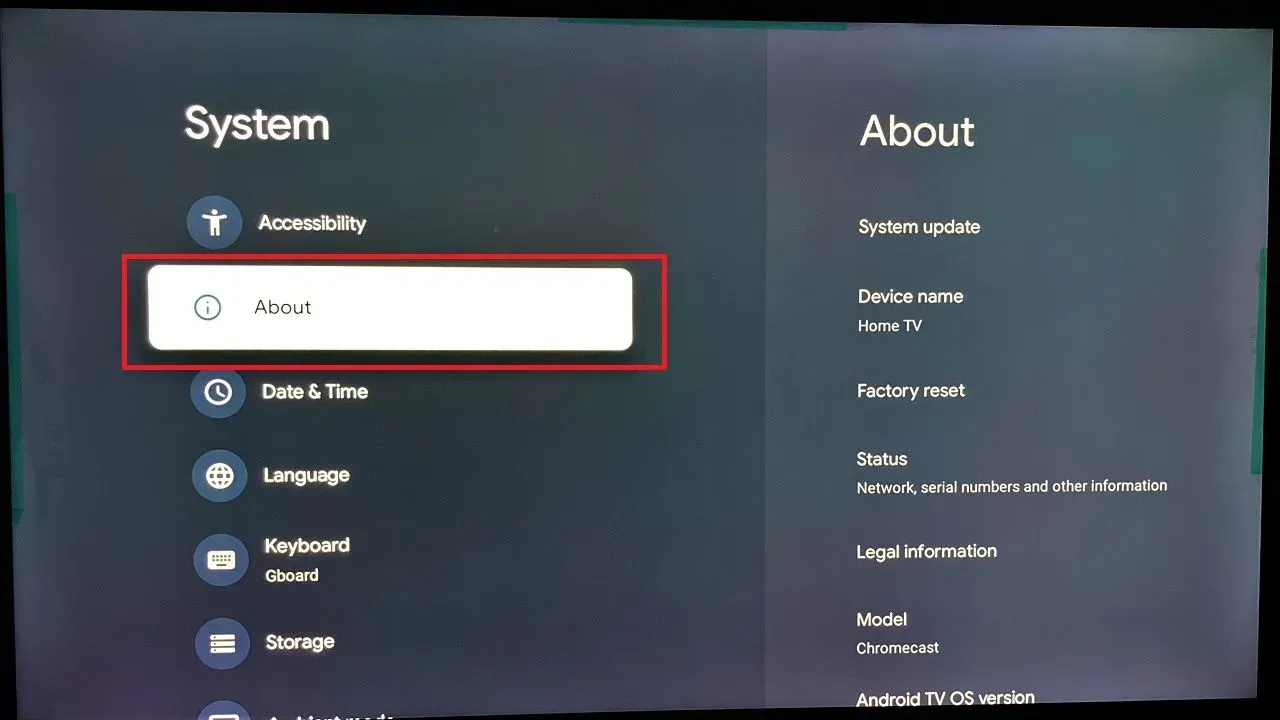
Step 4: Select Status under About
Find the Status option under the About section. It will be under the Reset button. The MAC access will be located right under the IP address.
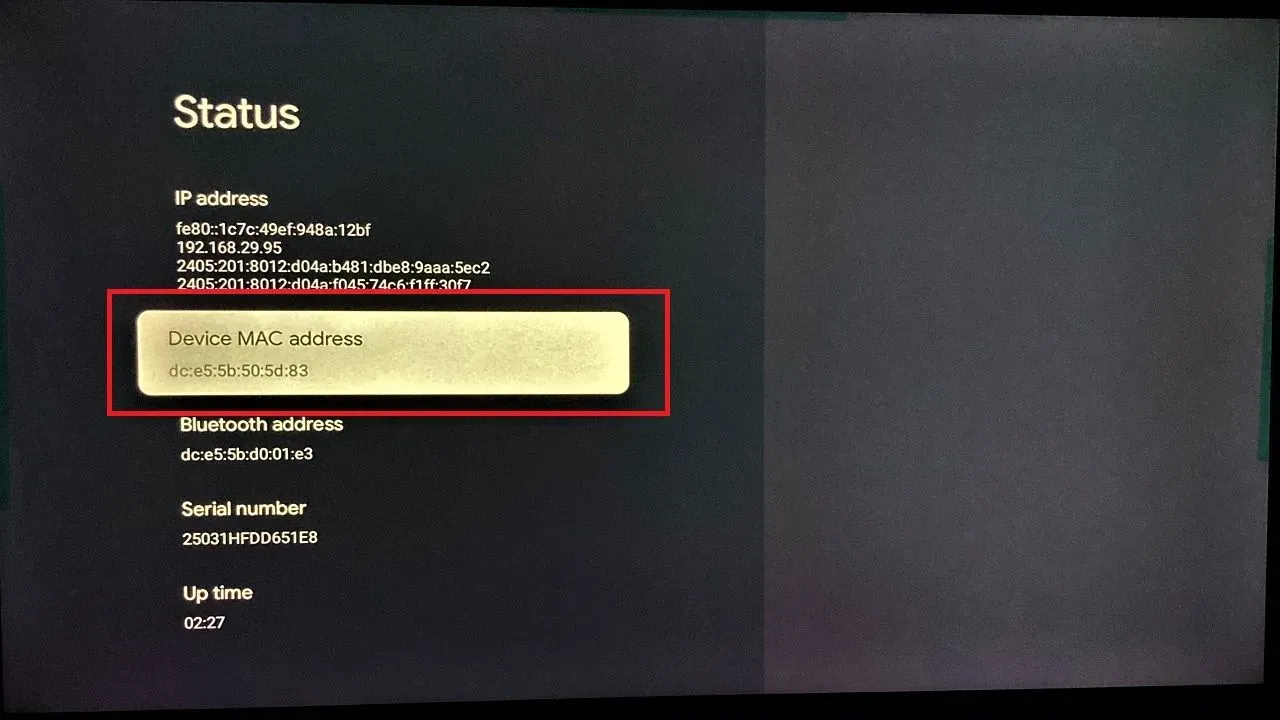
Frequently Asked Questions on How to locate the MAC address of Chromecast with Google TV
How do I find the MAC address of my Chromecast with Google TV?
To find the MAC address of your Chromecast with Google TV, go to the device settings, then to Network, and the MAC address will be listed under the device information.
What is the MAC address and why do I need it?
The MAC (Media Access Control) address is a unique identifier assigned to a device on a network. It is used to identify and communicate with the device on the network. You may need the MAC address to set up your Chromecast with Google TV on a network or for other network-related tasks.
Can I find the MAC address on the Chromecast device itself?
Yes, you can find the MAC address on the Chromecast device itself by going to the device settings, then to Network, and the MAC address will be listed under the device information.
Can I find the MAC address using the Google Home app?
A: Yes, you can find the MAC address using the Google Home app. Open the app, tap on the Chromecast device you want to find the MAC address for, tap on Device Settings, then on Network, and the MAC address will be listed.

Passionate about tech gadgets, I turned my love into a blogging journey. Specializing in how-to articles, I unravel the intricacies of gadgets, providing step-by-step guides. Join me in exploring the tech universe, where every device holds endless possibilities. Let’s simplify the complexities and enhance your tech experience together.